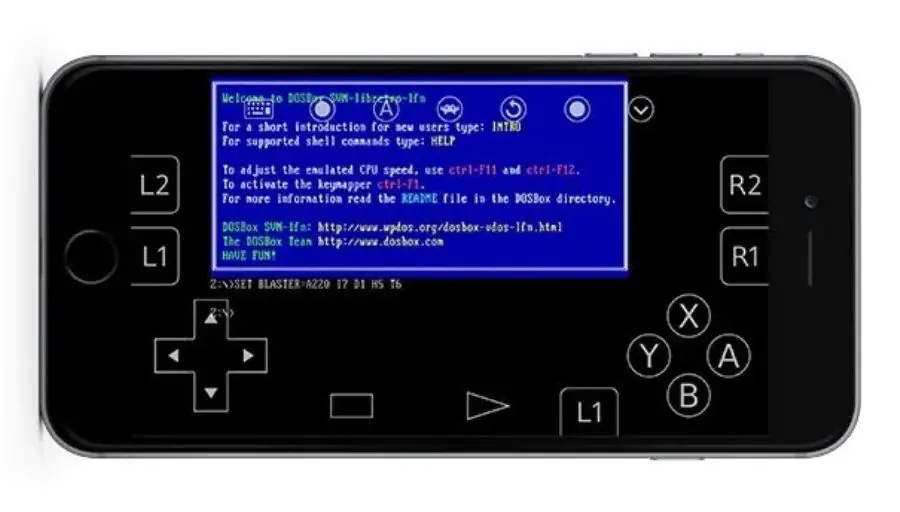Top 10 GBA Emulator iOS Downloads Of 2022
GBA games can be played on iOS devices using a GBA emulator. GBA emulators enable you to play GBA games on your iPhone or iPad. There are many GBA emulators available, but not all of them are created equal. In this article, we will introduce you to the 10 best GBA emulators for iOS in 2022.
What Is A GBA Emulator For iOS?
A GBA emulator for iOS is a piece of software that allows you to play Game Boy Advance games on your iPhone or iPad.
The GBA was a handheld gaming console released by Nintendo in 2001. It was very popular, selling over 81 million units worldwide.
Many GBA games are still popular today, such as Pokémon, Super Mario Advance, and The Legend of Zelda: The Minish Cap.
While the GBA is no longer manufactured, there are still many ways to play GBA games. One popular way is to use an emulator.
An emulator is a piece of software that allows you to play games from one system on another system. For example, some emulators allow you to play GBA games on your computer.
There are many emulators for game boy advance available for iOS, but not all of them are created equal.
In this article, we will recommend 10 of the best GBA emulators for iOS that you can download in 2022.
Is It Legal To Use A GBA Emulator?
Yes, it is legal to use a GBA emulator. However, it is not legal to download copyrighted ROMs (game files) from the internet.
If you want to play game games on your emulator, you will need to obtain the game files (ROMs) from a legal source.
One legal way to obtain GBA game files is to rip them from your own GBA cartridges.
How Do You Play GBA Games On iOS Devices?
To play GBA games on your iOS device, you will need to download a game boy advance emulator. Once you have downloaded a game boy emulator, you will need to download GBA ROMs. ROMs are game files that can be played on an emulator.
There are many websites where you can download GBA ROMs. Once you have downloaded a game boy advance emulator and some GBA ROMs, you will be able to play GBA games on your iOS device.
How Does A Game Boy Advance Emulator For iOS Work?
A game boy advance emulator works by emulating the GBA hardware on an iOS device. This means that it creates a virtual GBA console on your iOS device. You can then use this virtual GBA console to play GBA games.
A game boy advance emulator for iOS is able to emulate the GBA hardware because it has been programmed to do so. The emulator is able to read the GBA ROMs and then emulate the GBA hardware to run the games.
This is why you need to download GBA ROMs in order to play GBA games on your iOS device. The emulator cannot run GBA games without GBA ROMs.
Can Smartphones Emulate Game Boy Advance Games?
Yes, smartphones can emulate GBA games. However, not all smartphones are powerful enough to run GBA emulators. GBA emulators require a lot of processing power and memory in order to run properly.
This is why GBA emulators are only available for iOS devices. iOS devices are more powerful than most smartphones, so they are able to run GBA emulators without any problems.
Ten Reasons Why You Should Use A GBA Emulator iOS
There are many reasons why you might want to use a game boy advance emulator on your iOS device. Here are ten of the most popular reasons.
You can play GBA games;
- that you can no longer find;
- on a larger screen;
- with better graphics;
- with a physical controller;
- with enhanced features;
- without a cartridge;
- without a GBA console;
- on the go;
- for free; and
- with multiple players.
These are just some of the reasons why you might want to use a game boy advance emulator on your iOS device. If you love playing GBA games, then an emulator is worth considering.
Does A GBA Emulator Work On All iOS Devices?
No, a GBA emulator does not work on all iOS devices. GBA emulators require a lot of processing power and memory in order to run properly. This is why GBA emulators are only available for certain iOS devices.
If you have an iOS device that is not powerful enough to run a GBA emulator, then you will not be able to use an emulator on your device.
Which iOS Devices Can Run GBA Emulators?
GBA emulators are only available for certain iOS devices. GBA emulators require a lot of processing power and memory in order to run properly. This is why GBA emulators are only available for certain iOS devices.
The following iOS devices can run GBA emulators:
- iPhone 6s and later
- iPad Pro and later
- iPad Air 2 and later
- iPad Mini 4 and later
- iPod Touch 6th Generation and later
If you have one of these iOS devices, then you will be able to use a GBA emulator.
Top 10 Best Game Boy Emulators For iOS In 2022
Now that you know what best GBA emulator is and how it works, it’s time to take a look at some of the top GBA emulators for iOS. Here are ten of the best game boy emulators for iOS in 2022:
- MGBA
- VisualBoyAdvance-M
- RetroArch
- GBA4iOS
- My Boy! Free – GBA Emulator
- Nostalgia GBC
- GBA.emu
- Reicast
- Higan GBA Emulator
- gpSPhone GBA Emulator
These are ten of the best GBA emulators for iOS in 2022. If you want to play game boy games on your iOS device, then one of these emulators is definitely worth considering.
The best GBA emulator for iOS is mGBA. mGBA is a free and open-source emulator that supports a wide range of game boy games.
1. MGBA
If you are looking for the best GBA emulator with great features and good compatibility, mGBA is your best choice.
Features
mGBA has intersting features such as the ability to play games in full-screen mode and save states.
- Free and open source
- Good compatibility
- Unique features, such as the ability to play games in full-screen mode
- Active development
2. VisualBoyAdvance-M
VisualBoyAdvance-M (VBA-M) is a fork of the popular VisualBoy Advance emulator. VBA-M is available for Windows, Linux, and macOS.
VBA-M has good compatibility with GBA games and also supports GBC and game boy games. VBA-M also has some unique features, such as the ability to link multiple emulators together.
Features
- Good compatibility
- Unique features, such as linking multiple emulators together
- Available for Windows, Linux, and macOS
3. RetroArch
RetroArch is a multi-platform emulator that supports GBA games. RetroArch is available for Windows, Linux, macOS, Android, and iOS.

RetroArch has good compatibility with retro games and also supports many other systems, such as SNES, NES, Genesis, PS1, and more.
Features
RetroArch also has some unique features, such as the ability to remap controls and take screenshots.
- Multi-platform
- Good compatibility
- The ability to remap controls
- Take screenshots
- Available for Windows, Linux, macOS, Android, and iOS
4. GBA4iOS
GBA4iOS is a popular GBA emulator for iOS that was created by Riley Testut. GBA4iOS is available for non-jailbroken devices and does not require a jailbreak to install.

GBA4iOS has good compatibility with GBA games and also supports cheat codes, wireless linking, and GBC games.
Features
GBA4iOS has some unique features, such as the ability to play retro games in full-screen mode.
- Good compatibility
- Available for non-jailbroken devices
- The ability to play game boy games in full-screen mode
- Supports cheat codes, wireless linking, and GBC games
5. My Boy! Free – GBA Emulator
My Boy! Free is a free GBA emulator for iOS that was created by Fast Emulator. My Boy! Free has good compatibility with GBA games and also supports cheats and fast-forwarding.
Features
My Boy! Free has some unique features, such as the ability to link multiple emulators together.
- Good compatibility
- Free
- The ability to link multiple emulators together to play online multiplayer games
- Supports cheat codes and fast-forwarding
6. Nostalgia GBC
Nostalgia GBC is a GBA emulator for iOS that was created by Heritage Software. Nostalgia GBC has good compatibility with all the games and also supports GBC games.
Features
Nostalgia GBC has some unique features, such as the ability to play GBA games in full-screen mode and take screenshots.
- Good compatibility
- The ability to play GBA games in full-screen mode
- Supports GBC games
7. GBA.emu
GBA.emu is a GBA emulator for iOS that was created by Robert Broglia. GBA.emu has good compatibility with all the games and also supports GBC, GB, and Gameshark cheats.
Features
GBA.emu has some unique features, such as the ability to save states and take screenshots.
- Good compatibility
- The ability to save states and take screenshots
- Supports GBC, GB, and Gameshark cheats
8. Reicast
Reicast is a multi-platform emulator that supports GBA games. Reicast is available for Windows, Linux, macOS, Android, and iOS. Reicast has good compatibility with GBA games and also supports Dreamcast games.
Features
Reicast has some unique features, such as the ability to remap controls and take screenshots.
- Multi-platform
- Good compatibility
- The ability to remap controls and take screenshots
- Available for Windows, Linux, macOS, Android, and iOS
9. Higan GBA Emulator
Higan GBA Emulator is a GBA emulator for iOS that was created bybyuu. Higan GBA Emulator has good compatibility with GBA games and also supports GBC and GB games. Higan GBA Emulator also has some unique features, such as the ability to take screenshots and save states.
Features
- Good compatibility
- Unique features, such as the ability to take screenshots and save states
- Supports GBC and GB games
10. gpSPhone GBA Emulator
gpSPhone GBA Emulator is a GBA emulator for iOS that was created by ZodTTD. gpSPhone GBA Emulator has good compatibility with GBA games and also supports GBC, GB, and Gameshark cheats.
Features
gpSPhone GBA Emulator unique features, such as the ability to retro games in full-screen mode and take screenshots.
- Good compatibility
- The ability to play GBA games in full-screen mode and take screenshots
- Supports GBC, GB, and Gameshark cheats
Disclaimer
No gameboy advance emulator is affiliated with or endorsed by Nintendo in any way. GBA emulators are third-party software that enables you to play games on your iOS device. GBA emulators are not illegal, but they are also not authorized by Nintendo.
Playing GBA games on your iOS device is considered to be an infringement of Nintendo’s copyright. Use GBA emulators at your own risk.
Conclusion
There are many GBA emulators for iOS, but the ten game boy adanvce emulators listed above are the best of the best. Game boy emulators enable you to play GBA games on your iOS device, but they are also not affiliated with or endorsed by Nintendo in any way. The emulators are third-party software that enables you to play games on your device. GBA emulators are not illegal, but they are also not authorized by Nintendo.
Playing GBA games on your iOS device is considered to be an infringement of Nintendo’s copyright. Use game boy emulators at your own risk. Emulators are a great way to play a game boy game on your iOS device, but you should use them at your own risk. Thanks for reading!