MCinaBox Minecraft Java Edition Launcher Android / iOS (Download APK)
MCinaBox installation guide and downloads for Android and iOS can be found below.
What Is MCinaBox?
MCinaBox is an open source project with the goal of building and developing a Minecraft Java Edition launcher that runs on an Android and iOS.
Front End provides User Management, Minecraft Version Management, Minecraft Game Controller, Minecraft Startup Parameter Generation, Configuration Backend, etcConfiguration and Management functions to reduce the workload of complete launcher development.
Backend provides JRE runtime environment, Minecraft runtime environment, etc core functionality.
Composition MCinaBox consists of a front end and a back end.
MCinaBox Installation
- Download the latest APK and runtime to your Android phone.
- Then start APK and find
Launcher Settings–Import Runtime. ClickImportto import runtime. - Alternatively, you can move the runtime to
/ sdcard / Android/ com.aof.mcinabox/files/MCinaBox/runtime, and then repeat the previous step.
The software is distributed under GPL v3 with additional terms.
Start
- First, you need to create a user. Click
User–Add new Userto create a user. - Second, you need to download Minecraft. Click
Game List–Install new versionto download Minecraft. - Finally, you will start the game. Please select a Minecraft version on
home pageand start the game.
Online
- MCinaBox supports Mojang’s official server authentication. When you create a user, you can check
Online loginand enter your Mojang account and password to log in. - MCinaBox supports server authentication for Authlib-Injector. When you create a user, you can check
Online login, enter your account and password, and verify the address of the server to log on. - MCinaBox will not record your password in any way.
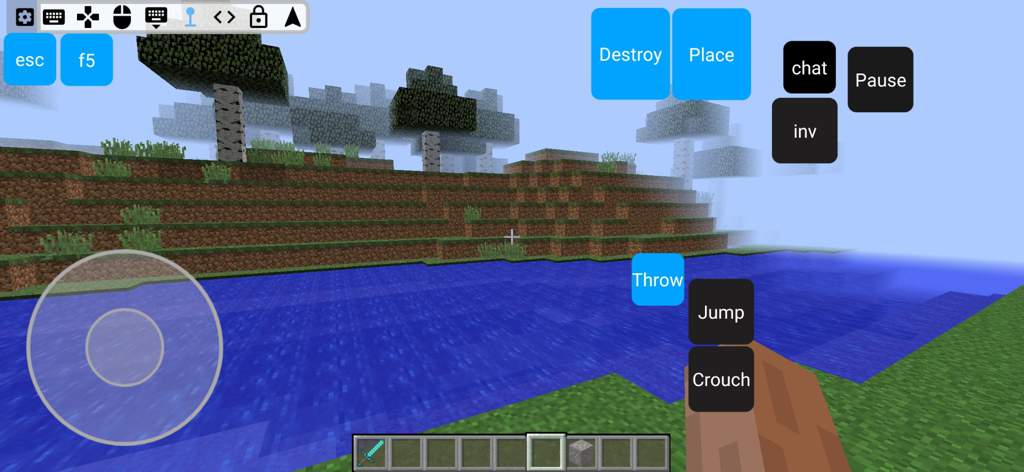
Change Log
- Fix create new user crash (By by-scott)
- Fix minecraft dependency priority is higher than Forge
- Add minecraft genuine validation (By by-scott)
- Add mouse mode to switch (manual)
- Add Spanish (By salted fish King)
- Fix reediting keys caused a crash while repairing virtual keyboard configurations
- Fix some control behavior exceptions in Boat-3 mode
- Add a new downloader to provide visual download progress feedback
- Add the Minecraft Json Parsing Tool Library
- Add multilingual support (preliminary)
- Add Forge and LiteLoader support (see documentation)
- Fix crashes caused by asynchronous message manager refresh when memory is empty
- Fix crashes caused by null values when adding custom keys
- Fix downloader to duplicate download of existing files
- Fix invalid custom keys with primary key value of mouse in boat-3 mode
- Fix Gallery crash caused by Android media scanning minecraft folder
- Change custom key dialog action button set top
- Add drag to change position when adding custom keys
- Add a status indicator to increase the limit on memory size settings
- Remove temporary removal of integration package import function entry
- Remove more options for temporarily removing Toolbar
